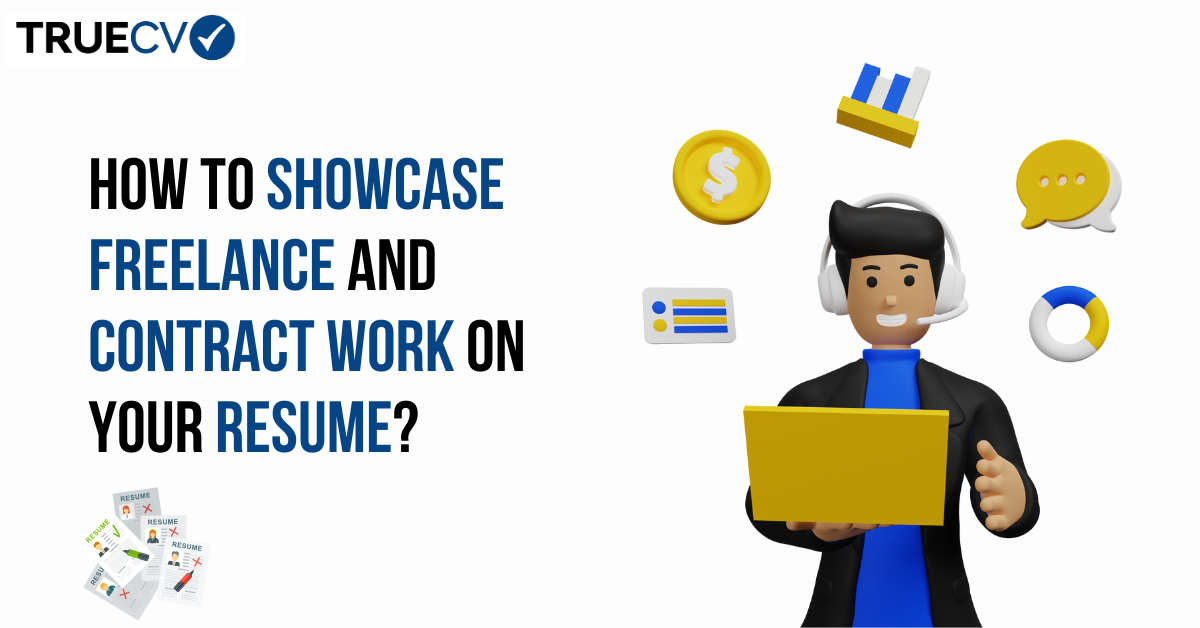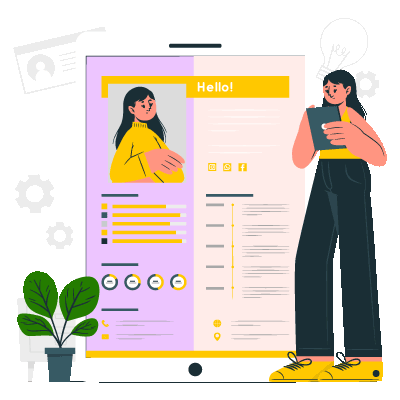The Simple Format for a Curriculum Vitae: A Guide for Freshers
Creating your first Curriculum Vitae (CV) can be daunting as a fresher. Your CV is often the first impression potential employers have of you, so it must be well-organized, professional, and impactful. However, many fresh graduates need help with formatting a CV properly. In this guide, we'll take you through the simple format for a Curriculum Vitae, helping you craft a CV that highlights your strengths and stands out to employers.
What Is a Curriculum Vitae (CV)
A Curriculum Vitae (CV) is a detailed document that outlines your academic background, work experience, skills, achievements, and any other relevant information. Unlike a resume, which is often limited to one or two pages, a CV can be longer and more comprehensive, especially when detailing academic achievements and qualifications.
While there are various ways to organize your CV, for freshers, a simple format for a Curriculum Vitae is often the most effective. This type of format ensures clarity and makes it easy for employers to scan through your information quickly.
Why Use a Simple Format for a Curriculum Vitae?
The primary reason to use a simple format for a Curriculum Vitae is to keep the layout clear, concise, and professional. As a fresher, you may not have an extensive work history or a long list of accomplishments, so you want your CV to focus on your potential and transferable skills. A simple format allows your strengths to shine through without unnecessary clutter or complex design elements.
Here are some key benefits of using a simple format:
- Easy readability: Employers spend only a few seconds glancing at each CV. A simple, well-structured CV increases the chance of making a positive first impression.
- Professional appearance: A straightforward format looks clean and polished, which is essential when you want to present yourself as a serious candidate.
- Emphasis on relevant content: The simple format allows you to focus on essential information such as education, skills, and any internships or part-time work.
The Ideal Format for a Curriculum Vitae for Freshers
Here’s a breakdown of the ideal format for a Curriculum Vitae for freshers, along with tips on what to include in each section:
1. Header with Contact Information
The header is the top section of your CV and should contain the following details:
- Full Name: Make sure your name is in a larger, bold font to make it stand out.
- Phone Number: Use a phone number you can easily reach.
- Email Address: Provide a professional email address (avoid informal addresses).
- LinkedIn Profile or Portfolio: If applicable, include a link to your LinkedIn profile or online portfolio.
Example:
John Doe
Phone: 123-456-7890
Email: john.doe@email.com
LinkedIn: linkedin.com/in/johndoe
2. Professional Summary or Objective
This section is a brief introduction to who you are and what you aim to achieve. Since you are a fresher, focus on your academic background, skills, and your career aspirations. Keep it concise, ideally 2-3 sentences.
Example:
“A recent graduate with a degree in Computer Science, seeking an entry-level position in software development. Skilled in Python, Java, and problem-solving, with a strong passion for technology and innovation.”
This statement helps the employer understand your goals and what you bring to the table in just a few words, aligning with the simple format for a Curriculum Vitae.
3. Education
As a fresher, your education is one of your strongest assets, so list it prominently. Include the following:
- Degree: The degree you obtained or are pursuing.
- Institution Name: The name of the university or college.
- Years Attended: The duration of your study (e.g., 2018–2022).
- Grades: If you have strong academic performance, include your GPA or class rank.
Example:
Bachelor of Science in Computer Science
XYZ University | 2018–2022
GPA: 3.8/4.0
4. Work Experience or Internships
Even though you may not have extensive work experience, list any part-time jobs, internships, or volunteer positions. Be sure to include:
- Position Title: Your role during the job or internship.
- Company Name: The name of the organization.
- Dates of Employment: The start and end dates.
- Key Responsibilities: Use bullet points to describe what you did in the role, focusing on skills you developed that are transferable to the position you're applying for.
Example:
Software Development Intern
ABC Tech Solutions | June 2021 – August 2021
- Assisted in developing web applications using Python and Django.
- Conducted quality assurance testing on various software projects.
- Worked together to optimize and troubleshoot code with senior developers.
5. Skills
This section should highlight the technical and soft skills you possess that are relevant to the job. For freshers, skills are crucial, as they demonstrate your capabilities even in the absence of extensive work experience. Make sure to list both hard (technical) skills and soft skills.
Example:
Technical Skills:
- Programming Languages: Python, Java, HTML/CSS, JavaScript
- Tools: Git, Visual Studio Code, JIRA
- Frameworks: Django, React
Soft Skills:
- Problem-solving
- Team collaboration
- Time management
6. Projects
If you have completed any academic or personal projects that demonstrate your skills, include them in this section. This is particularly crucial if you don't have much work experience. Include the project name, a brief description, and the technologies you used.
Example:
Portfolio Website
Created a website for a personal portfolio utilizing HTML, CSS, and JavaScript to display accomplishments and abilities.
7. Certifications and Courses
If you have completed any online courses or earned certifications that are relevant to the job you're applying for, list them here. This is a great way to show that you are committed to continuous learning.
Example:
- Google IT Support Professional Certificate (2022)
- Introduction to Web Development – Coursera (2021)
8. Hobbies and Interests (Optional)
Including hobbies and interests is optional, but it can help give the employer a fuller picture of your personality. Just ensure that they are appropriate and relevant to the job.
Example:
- Hobbies: Coding personal projects, playing chess, photography
- Interests: Cybersecurity, machine learning, app development
9. References
It’s common to leave references out of the CV and instead write, “References available upon request.” If an employer needs references, they will ask for them later in the hiring process.
Tips for Creating the Perfect CV
To ensure that your simple format for a Curriculum Vitae is effective, follow these additional tips:
- Use a professional font: Use common fonts like Times New Roman, Calibri, or Arial. A font size of 10 to 12 points is appropriate.
- Keep it to one page: As a fresher, aim to keep your CV to one page, especially if you have limited work experience.
- Tailor your CV: Make your resume unique for every job you apply for. Emphasize the qualifications and experiences that are most pertinent to the job.
- Proofread: Verify that there are no grammatical or spelling mistakes. A clean, error-free CV leaves a strong impression.
Conclusion
Crafting a well-organized and professional CV is crucial for landing your first job. By following this simple format for a Curriculum Vitae, you can create a document that highlights your strengths, is easy to read, and presents you as a serious candidate. Remember to focus on your education, skills, and any relevant experiences, and always tailor your CV for each job application.
By using the ideal format for a Curriculum Vitae described in this guide, you can increase your chances of making a positive impression on potential employers. Start building your career today with a strong and effective CV!