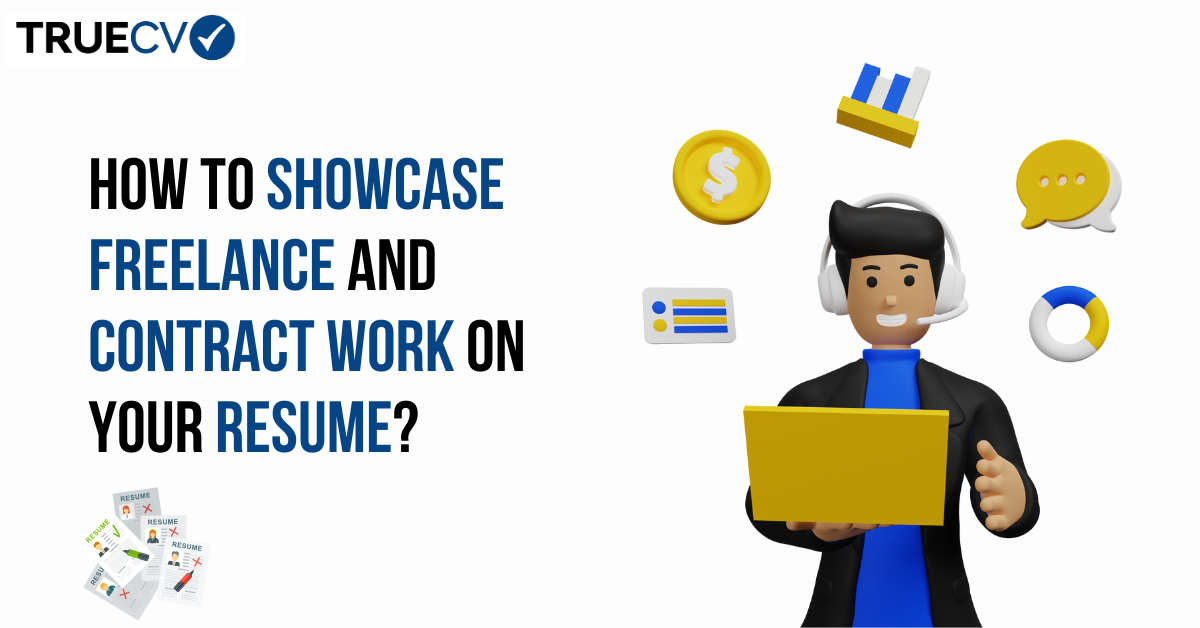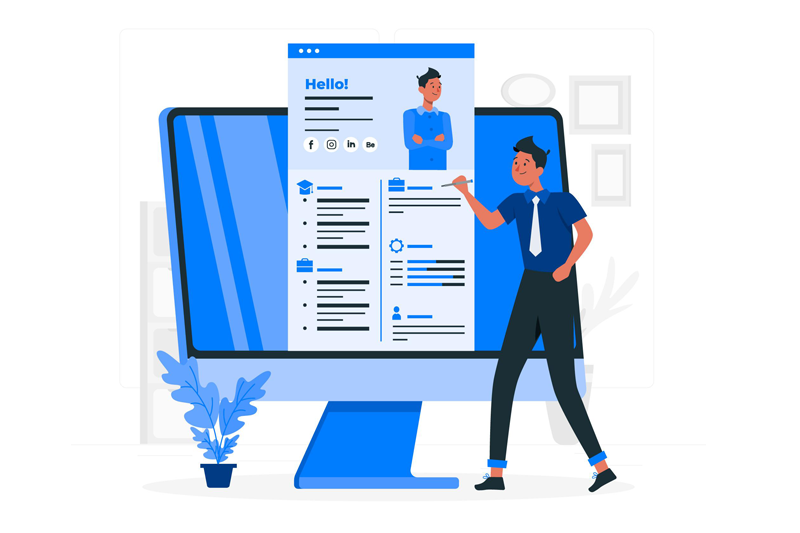
How to Optimize Your Resume for ATS with the Right Keywords
If you're looking for a job, chances are you've heard about Applicant Tracking Systems (ATS). ATS is software used by employers to screen and filter resumes based on specific keywords and criteria. In fact, studies show that over 70% of resumes are rejected by ATS before they even reach a human recruiter. This means that if you want to land an interview, you need to optimize your resume for ATS with the right keywords. In this blog, we'll provide you with tips on how to do just that.
1. Understand the Job Description
The first step in optimizing your resume for ATS is to carefully read the job description. Look for the specific skills and qualifications that the employer is seeking. Make a list of the keywords that appear repeatedly in the job description. These keywords are likely to be the ones that the ATS will be searching for when scanning resumes.
2. Use the Right Keywords
Once you have identified the keywords, make sure to include them in your resume. Use the exact wording used in the job description. Don't try to be clever or use synonyms. For example, if the job description requires "sales experience," don't use "business development" or "customer relations." Use the exact phrase "sales experience."
3. Use a Variety of Keywords
Don't rely solely on the keywords from the job description. Use a variety of related keywords to show that you have a well-rounded skill set. For example, if the job description requires "project management," include related keywords such as "planning," "coordination," and "organizational skills."
4. Use Keywords throughout Your Resume
Make sure to include the keywords throughout your resume, not just in the skills section. Use them in your job descriptions and accomplishments as well. This will show the ATS that you have relevant experience and skills.
5. Use Action Verbs
When describing your accomplishments, use action verbs to make them more powerful. Action verbs are verbs that describe an action, such as "achieved," "created," and "managed." Using action verbs will make your accomplishments stand out and show the ATS that you are an active and accomplished candidate.
6. Keep Formatting Simple
To optimize your resume for ATS, keep the formatting simple. Avoid using graphics, tables, and fancy fonts. Use standard fonts such as Times New Roman, Arial, or Calibri. Use bullet points to make your resume easy to read.
7. Save Your Resume in a Compatible Format
ATS software may not be compatible with all file formats. To ensure that your resume is readable by the ATS, save it as a .doc, .docx, or .pdf file. Avoid using unusual file formats such as .pages or .odt.
8. Customize Your Resume for Each Job
To maximize your chances of getting past the ATS, customize your resume for each job. Use the keywords and phrases from the job description and tailor your skills and experience to match the requirements of the job. This will show the employer that you are a good match for the job and increase your chances of getting an interview.
9. Use a Professional Resume Writing Service
If you're not confident in your ability to optimize your resume for ATS, consider using a professional resume writing service. A professional writer can help you identify the keywords and phrases that are most important for the job and help you tailor your resume to the specific job requirements.
In conclusion, optimizing your resume for ATS with the right keywords is crucial if you want to land an interview. By understanding the job description, using the right keywords, using a variety of related keywords, using action verbs, keeping formatting simple, saving your resume in a compatible format, customizing your resume for each job, and using a professional resume writing service if