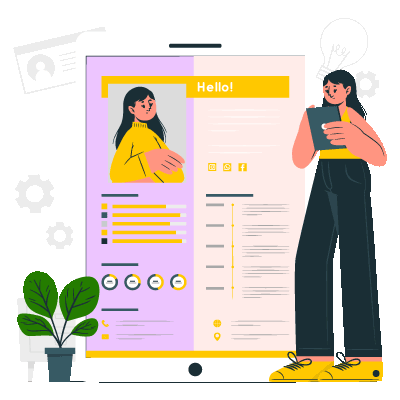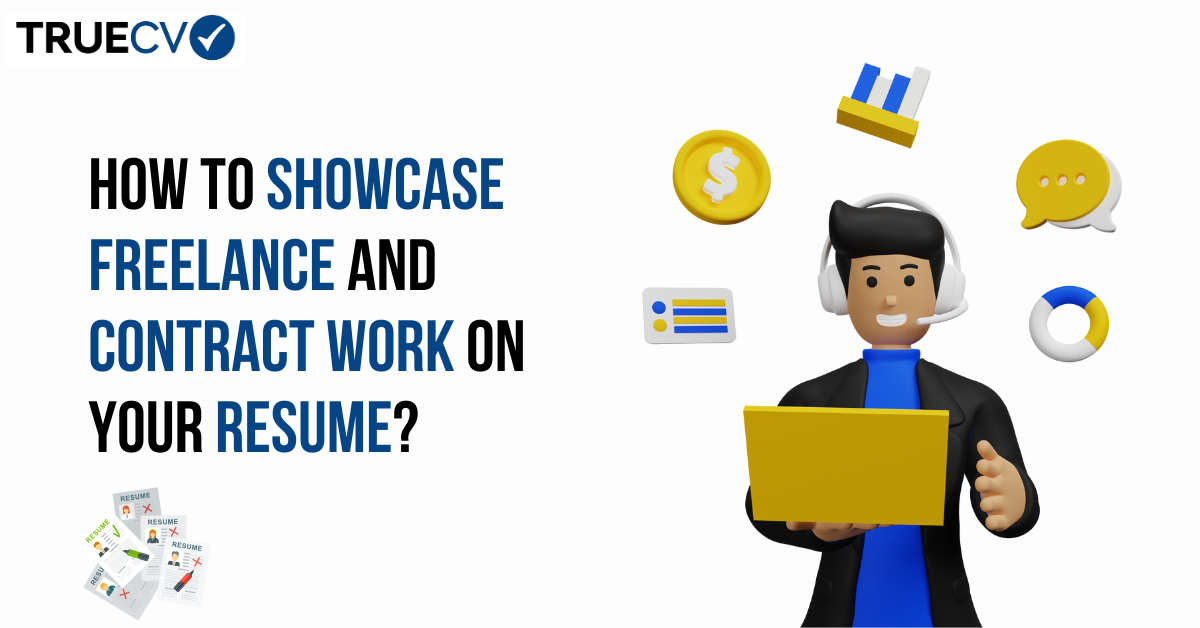
How to Showcase Freelance and Contract Work on Your Resume?
A well-crafted resume can open up exciting opportunities, especially when it highlights your diverse experiences. Showcasing freelance work on resume effectively is a great way to impress potential employers. For experienced professionals, using the right CV formatting for experienced roles is key to making your skills and achievements shine.
Why Highlight Freelance Work on Resume?

Freelancing is more than just a job; it’s a testament to your versatility and ability to manage multiple responsibilities. Whether it’s designing, writing, coding, or consulting, including your freelancing experience can demonstrate your expertise and dedication.
Incorporating freelance work on resume effectively shows potential employers how you manage deadlines, communicate with clients, and deliver quality outcomes. It also bridges employment gaps, making your career trajectory more appealing.
Key Resume Tips for Freelancers
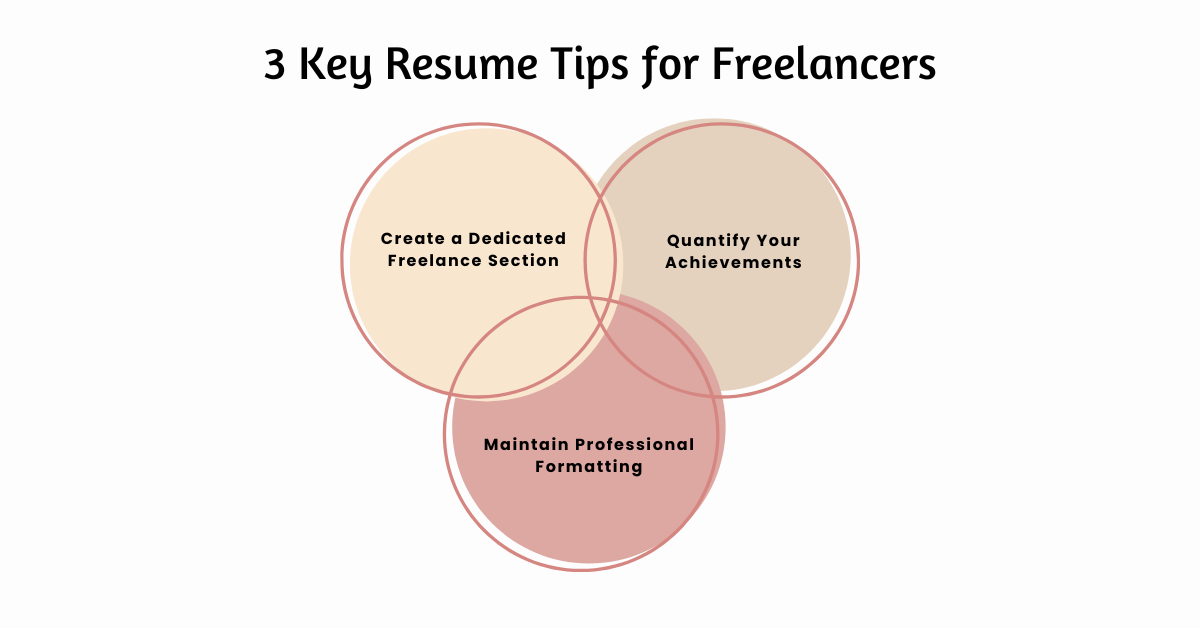
When it comes to freelancing, the way you structure and present your resume matters. Follow these resume tips for freelancers to stand out:
- Create a Dedicated Freelance Section
Group your freelance projects under a separate heading like “Freelance Experience” or “Independent Projects.” This provides clarity to recruiters. - Quantify Your Achievements
Instead of listing generic tasks, focus on specific results. For instance, “Increased website traffic by 30% through SEO strategies” is far more impactful than “Worked on website optimization.” - Maintain Professional Formatting
Proper formatting is crucial, especially for CV formatting for experienced freelancers. Use consistent fonts, headers, and spacing to ensure your resume looks polished and easy to read.
Structuring Freelance Work
To make your freelance experience shine, follow a structured approach:
1. Role and Title

Clearly state your role, such as “Freelance Graphic Designer” or “Independent Marketing Consultant.”
2. Client or Industry

Mention notable clients or the industries you worked with to provide context.
3. Timeline
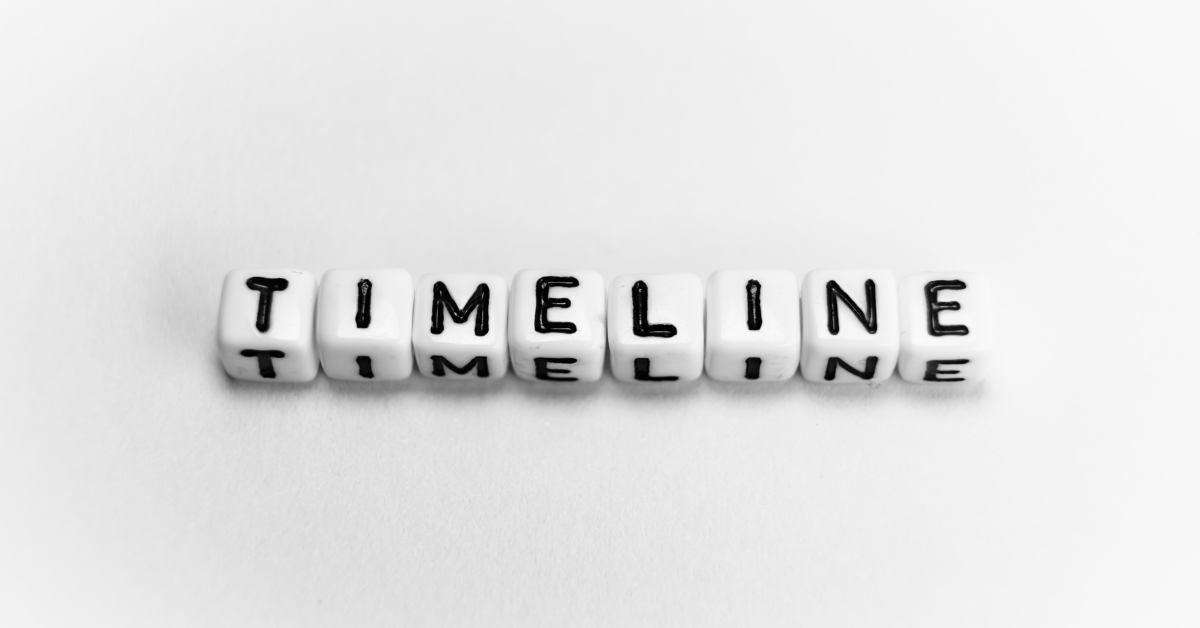
Specify the duration of your freelance projects, e.g., “January 2020 – Present.”
4. Achievements and Contributions

Use bullet points to outline measurable results, like:
- Designed 20+ logos for startups, enhancing their brand identity.
- Developed content strategies for tech companies, boosting social media engagement by 25%.
This format ensures your freelance work on resume is presented professionally and effectively.
How to Address Career Gaps?

Freelancing can be an excellent way to fill gaps between full-time roles. When adding freelance experience to your resume, focus on its relevance to the position you’re applying for.
For example, if you’re applying for a marketing role, highlight freelance projects involving social media management or email marketing campaigns. This approach is especially useful when aligning your resume with CV formatting for experienced professionals.
Common Mistakes to Avoid

When including freelance experience, avoid these pitfalls:
- Being Too Vague: Generic descriptions won’t catch the recruiter’s attention. Use numbers and specific achievements.
- Inconsistent Formatting: Disorganized resumes can hurt your chances.
- Overloading Personal Projects: Focus on professional and relevant projects rather than hobbies or side gigs.
Tailor Your Resume for Each Role
Customizing your resume for each job application is critical. Freelancers often have varied experiences, so pick projects that align with the job description. If applying for a design role, focus on freelance work related to graphic design rather than unrelated tasks.
This is where resume tips for freelancers come in handy. A tailored resume demonstrates that you understand the employer’s needs and can meet their expectations.
Tools to Help You Create an Outstanding Resume
Use modern tools to design a professional-looking resume:
- TrueCV : A user-friendly platform that helps create professional resumes with ease.
- Canva: Great for visually appealing resumes.
- Zety: Offers customizable templates tailored to your experience.
- Novoresume: Ideal for advanced CV formatting for experienced professionals.
Freelance Work on Resume: Examples of Success
Here are a few examples to inspire you:
1. Freelance Content Writer
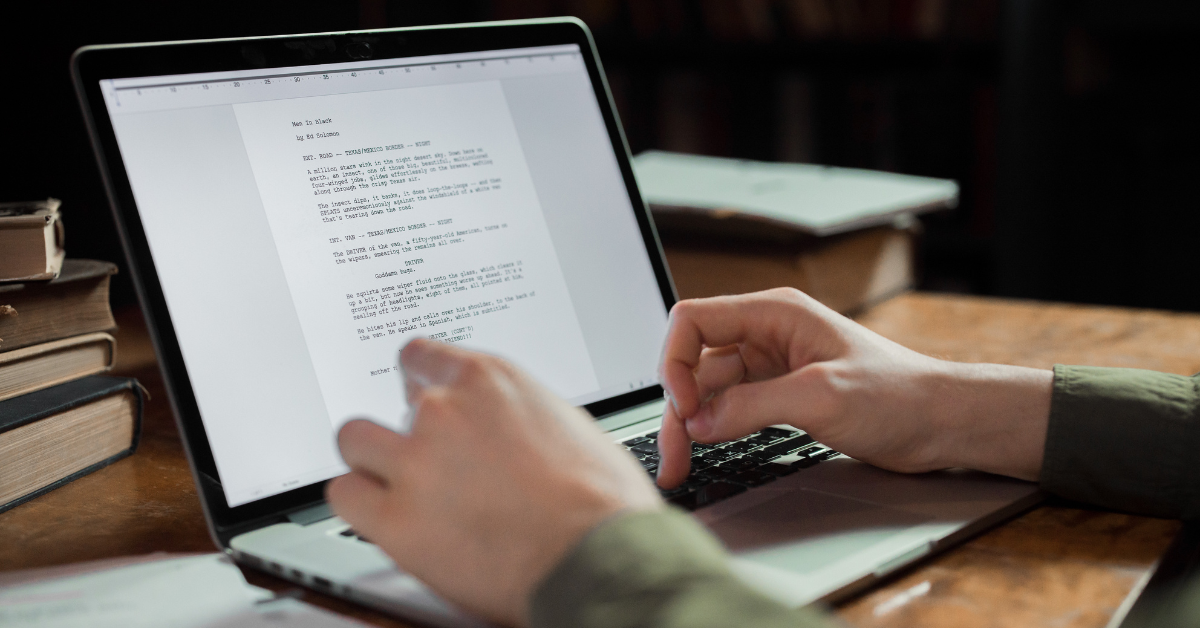
a) Wrote 150+ blog posts for diverse industries, driving a 20% increase in organic traffic.
b) Collaborated with clients to create SEO-friendly content strategies.
2. Freelance Web Developer

a) Built and launched e-commerce platforms for 10+ small businesses, improving their sales by 40%.
b) Streamlined website performance, reducing load times by 50%.
3. Freelance Marketing Consultant

a) Managed marketing campaigns that increased client ROI by 25%.
b) Conducted market research to identify customer pain points and improve campaign targeting.
These examples highlight how freelance work on resume can effectively demonstrate your skills and achievements.
The Importance of Formatting
Proper formatting can make your resume easy to read and appealing to hiring managers. Use clear section headings, bullet points, and consistent fonts. This approach is especially vital for CV formatting for experienced freelancers, as it emphasizes professionalism and structure.
Make Freelance Work a Career Asset
By including `, you showcase your entrepreneurial mindset and adaptability. Whether it’s solving client problems, delivering creative solutions, or meeting tight deadlines, your freelancing experience is a testament to your capabilities.
Conclusion
Your resume should tell a compelling story about your professional journey. By following these tips, using effective formatting techniques, and applying targeted resume tips for freelancers, you can make your freelance experience stand out.
Remember, your freelance work is more than just a list of projects—it’s evidence of your expertise, independence, and ability to deliver results. Craft your resume with care, and let your work speak for itself.
Ready to create a standout resume? With TrueCV, it’s simple and fast to make a professional resume that gets noticed. You can easily download your resume in different formats, so you're always ready to apply. Plus, creating a resume with TrueCV is easy—just follow the simple steps to build a resume that highlights your skills and experience.
Get started now and create your resume with TrueCV today!