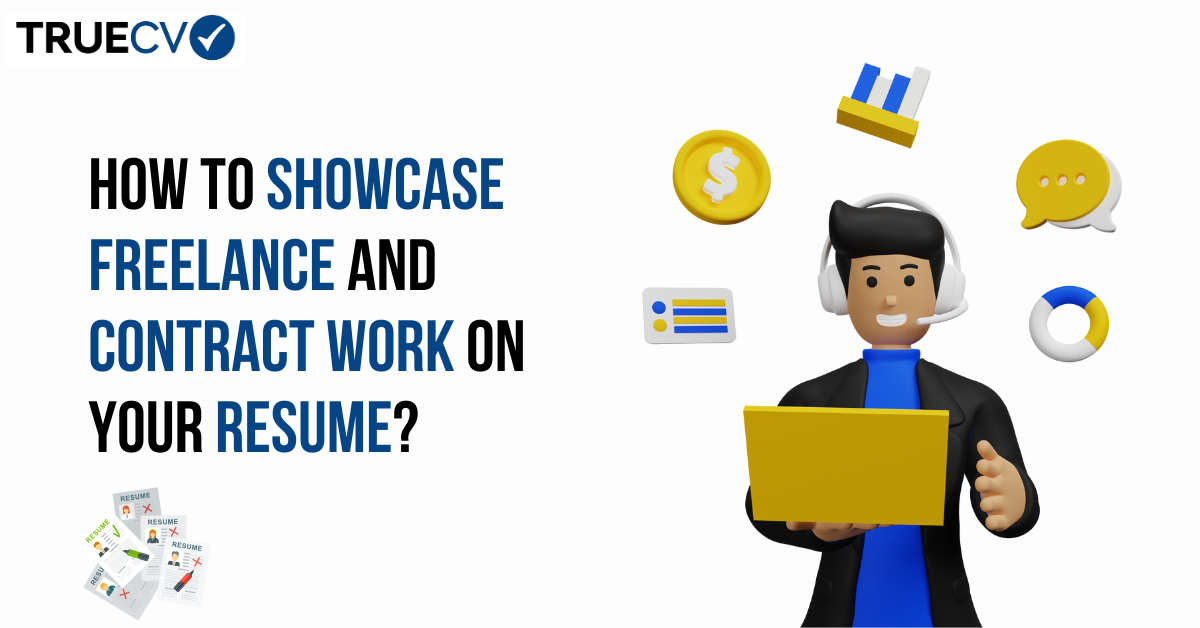Expert Tips on CV Formatting for Experienced Professionals
When you're an experienced professional, your CV serves as more than just a summary of your work history. It’s a powerful tool that showcases your expertise, achievements, and skills in a way that convinces potential employers you’re the right fit for the job. CV formatting for experienced professionals involves strategically organizing your information to capture attention and highlight your value. This blog will provide expert tips to help you craft a CV that stands out and lands you more interviews.
Why Proper CV Formatting Matters?
Proper CV formatting is crucial in ensuring your resume passes the initial screening phase. Many companies use Applicant Tracking Systems (ATS) to filter out CVs that don’t meet certain criteria. This means that even if you have extensive experience if your CV isn’t formatted correctly, it may not even reach human hands.
Moreover, the format of your CV influences how well recruiters and hiring managers can quickly scan and digest your information. Well-organized content ensures that your most impressive achievements stand out within seconds. The format of job resume can directly impact how long a hiring manager spends reviewing your application. That’s why mastering the art of CV formatting is essential for experienced professionals.
The Best CV Formatting for Experienced Professionals
1. Use a Professional Layout (H2)
The layout is a fundamental aspect of CV formatting for experienced professionals. A clean, professional design not only improves readability but also demonstrates your attention to detail. Here are some layout tips to consider:
- Font Style and Size: Stick to classic, easy-to-read fonts like Arial, Calibri, or Times New Roman. A font size of 11 or 12 points is ideal for body text, while headings can be a bit larger to stand out.
- Margins: Use 1-inch margins on all sides of your CV. This ensures your text isn’t cluttered or hard to read.
- Spacing: Maintain a consistent amount of space between sections. Too much white space can make your CV look empty, while too little can make it overwhelming.
- Sections: Separate different sections such as experience, education, skills, and certifications. This helps recruiters easily locate key information.
2. Tailor the CV to the Role You’re Applying For
Every job is different, so it’s important to customize your CV to fit the specific role. For example, if you’re applying for a senior management position, your leadership experience and major accomplishments should take center stage. The format of job resume should be flexible enough to allow you to adjust these sections to suit the requirements of the job description.
When tailoring your CV, focus on the following:
- Relevant Experience: Highlight roles and achievements that are most relevant to the position.
- Keywords: Incorporate specific keywords from the job posting to ensure your CV passes the ATS scan.
- Skills: List the skills most pertinent to the job, and back them up with concrete examples of how you’ve applied them in previous roles.
3. Emphasize Your Achievements, Not Just Responsibilities
As an experienced professional, recruiters expect you to list not only your previous job responsibilities but also what you achieved in those roles. CV formatting for experienced professionals should prioritize accomplishments over duties. This shows that you’ve made a tangible impact in your previous positions.
For instance, rather than saying “Managed a team of sales associates,” you could say “Led a team of 10 sales associates to exceed quarterly sales targets by 20%.” Use metrics wherever possible to quantify your achievements.
4. Use a Reverse Chronological Format
For experienced professionals, the format of job resume that works best is typically reverse chronological order. This means listing your most recent work experience first, followed by earlier roles. Since recruiters are most interested in your recent work, this format puts your latest achievements front and center.
In this structure, your CV should include:
- Contact Information: Your name, phone number, email address, and LinkedIn profile.
- Professional Summary: A brief overview of your experience and what you bring to the table.
- Work Experience: Start with your most recent role and work backward. Include job titles, company names, and dates of employment.
- Education: List your degrees and any relevant certifications.
- Skills: Include both hard and soft skills that are applicable to the job you’re applying for.
5. Keep It Concise and Relevant
While you may have decades of experience, keeping your CV concise is important. A common mistake among experienced professionals is to include every detail from their career. Instead, focus on the last 10-15 years of experience, as this is the period most relevant to potential employers. Anything beyond that can be summarized or left off entirely.
Your CV formatting for experienced professionals should ensure the document is no more than two pages long. This keeps your CV focused on the most important aspects of your career and prevents overwhelming recruiters with unnecessary information.
6. Add a Professional Summary
For experienced professionals, a well-crafted professional summary at the top of the CV is a must. This section gives recruiters a snapshot of your career and what you bring to the role. Use this section to briefly highlight your expertise, your career achievements, and what you’re looking to achieve in your next role. Make sure it aligns with the format of job resume that is common in your industry.
7. Avoid Common Formatting Mistakes
When formatting your CV, avoid these common errors that could hurt your chances:
- Too Many Fonts or Colors: Stick to one font and use minimal color, if any. Too much variation can make your CV look unprofessional.
- Overly Complex Design: While creative CVs can work in design or marketing roles, most industries prefer simple, straightforward formats.
- Unnecessary Graphics: Headshots, icons, or fancy borders can clutter the page and distract from your content.
- Typos and Grammar Errors: Always proofread your CV or use tools like Grammarly to catch any mistakes before sending it out.
Name, contact number (phone and email), LinkedIn profile.
The Role of ATS in CV Formatting
Today, many companies rely on Applicant Tracking Systems (ATS) to sort through the large volume of CVs they receive. The system scans CVs for specific keywords and formats, and it can automatically reject resumes that don’t meet the criteria. That’s why CV formatting for experienced professionals needs to be ATS-friendly.
Some tips for creating an ATS-friendly resume include:
- Use Standard Section Headings: Stick to standard headings like “Experience,” “Education,” and “Skills.” Unusual section titles might confuse the ATS.
- Avoid Graphics and Tables: While it may look nice, these elements can’t be read by ATS software and may cause your resume to be rejected.
- Use Keywords: Include relevant keywords from the job description throughout your CV. These could be skills, certifications, or job titles that the ATS is looking for.
Conclusion
Mastering CV formatting for experienced professionals is all about balancing content and design to showcase your value effectively. Whether you're revamping your old CV or starting from scratch, focusing on layout, emphasizing achievements, and tailoring your CV for each application will help you stand out in a competitive job market. Remember, the format of job resume plays a pivotal role in how quickly you capture the attention of recruiters and hiring managers. Keep your CV clear, concise, and ATS-friendly to increase your chances of landing that dream job.